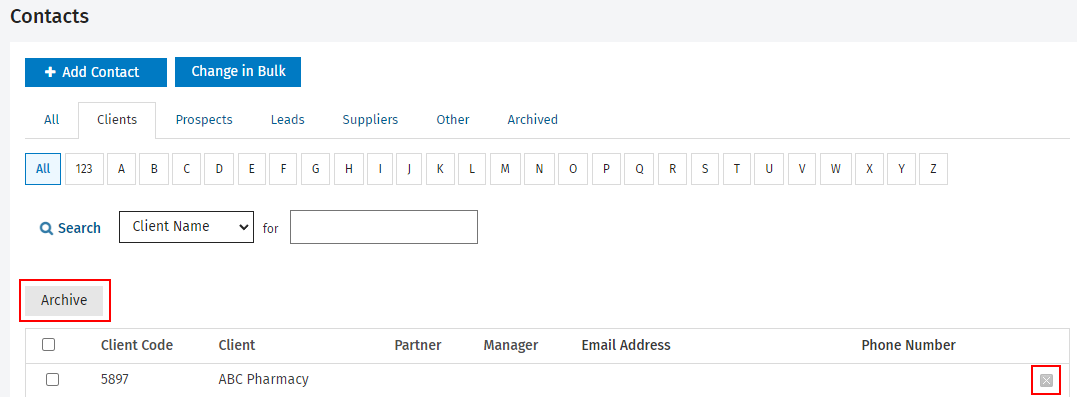Learn about the Contacts security roles
When you first set up your CCH iFirm user accounts we recommend you assign the Contacts - View Only security role to all users, so that they can access the Contacts module and view your contact records. There are additional Contacts security roles that you can assign, depending on what you need each of your users to do in the system.
The following information outlines what each of the Contacts security roles allows a user to do in the system, in order of limited to full access, where applicable.
This is a limited role. With this role users can access the Contacts area via the left menu to view contact records, including those identified as clients, prospects, leads and suppliers. Users can also view these Contacts reports: Telephone Number List, Client Notes, Name/Address/Phone List, and Upcoming Birthdays.
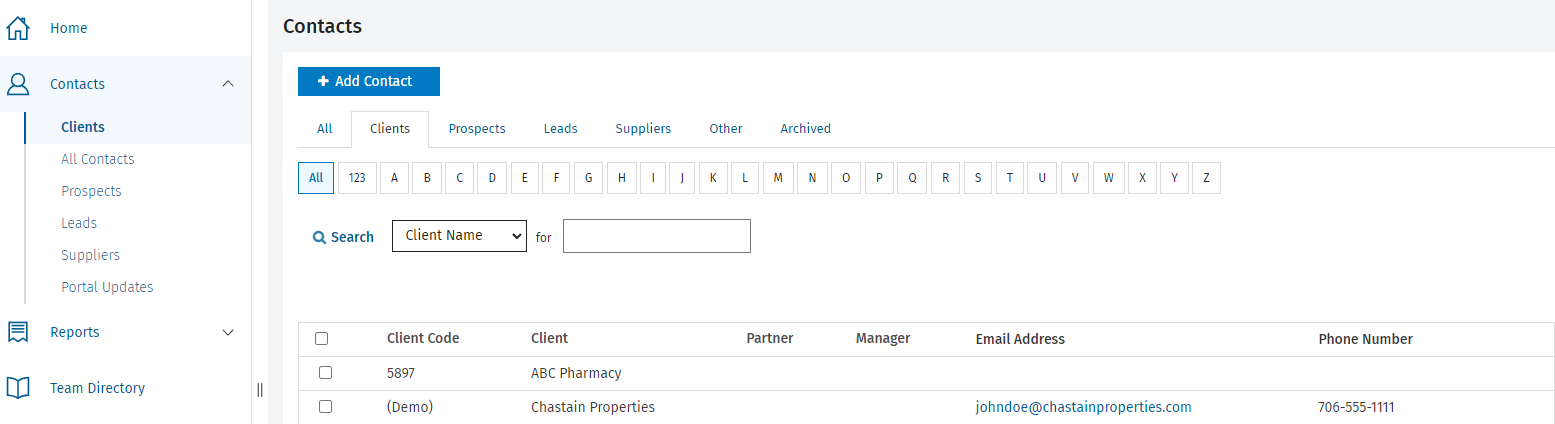
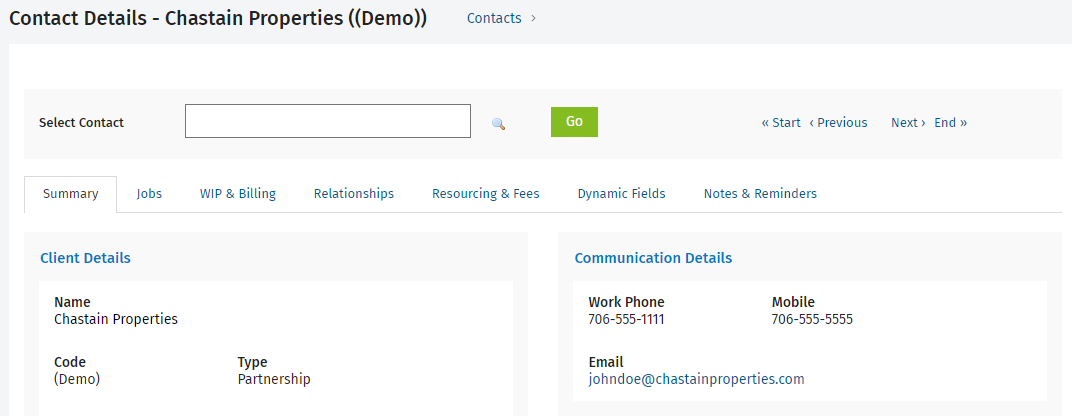
This role is the same as the first role, except that it also allows users to view contact groups, and add and edit contact records. Users can also view these additional Contacts reports: Contact Details, Client Type Count.
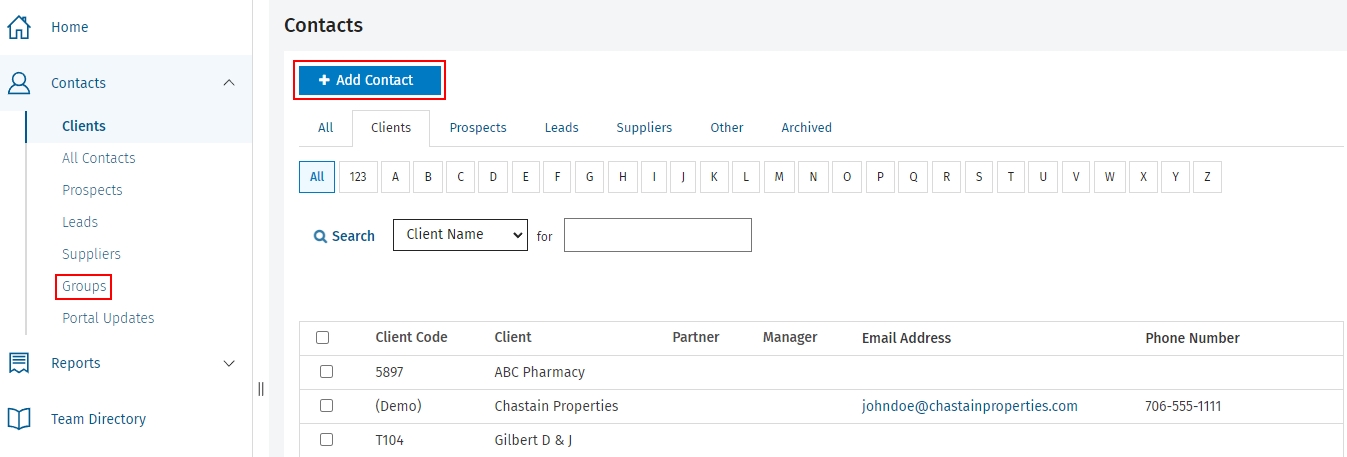
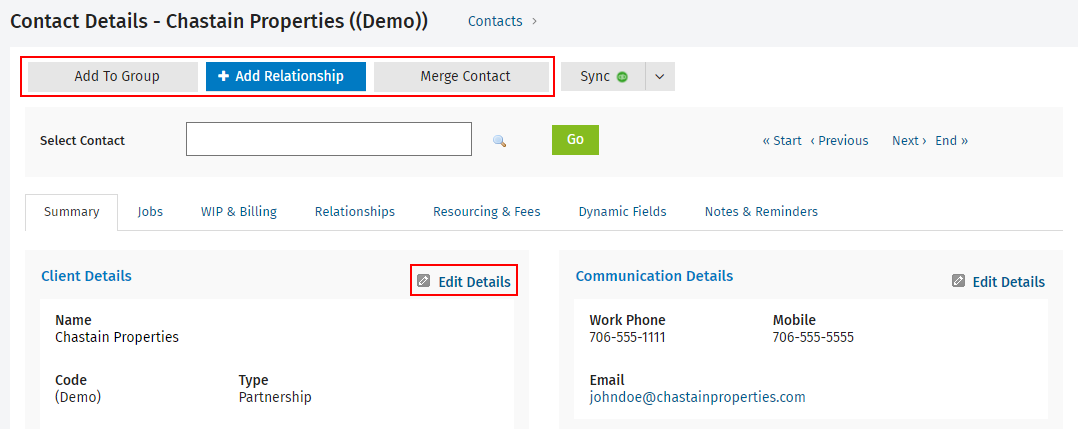
This role can only be used in conjunction with either of the first two Contacts security roles. It enables the Change in Bulk button, which allows users to edit certain Contacts fields in bulk.
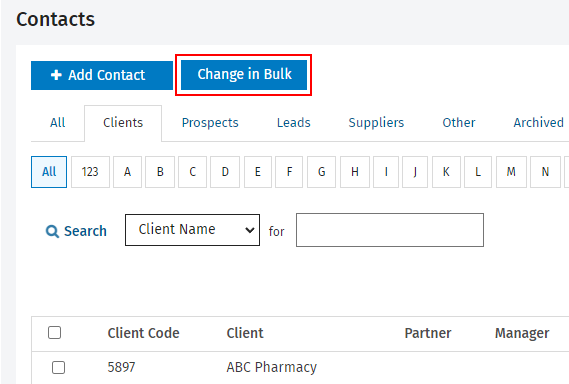
This role can only be used in conjunction with either of the first two Contacts security roles. If users also have the Contacts - View Only security role, they will be able to archive and restore contact records but not delete them. If users also have the Contacts - View, Add and Edit Contacts security role, will be able to archive, restore AND delete contact records.